
Youtube Cast Room brings the world closer
SoulChill now supports watching YouTube videos together right inside your voice chat room! Whether you want to share your favorite music videos, trending movies, thrilling sports moments, or funny clips, The new “YouTube Cast Room” lets you feel close and share great moments together, wherever you are.
Imagine this: Music lovers can feel the heat of live concerts together, syncing to every beat; Movie fans can watch the latest episodes side by side, cheering or tearing up at the same time; Sports enthusiasts can gather and shout for that stunning goal, feeling the same heartbeat even miles apart; Sharing funny moments multiplies the laughter and brings people closer. Social experiences that once required physical presence are now right at your fingertips — all made possible by SoulChill’s YouTube Cast Room.
SoulChill understands what Gen Z values most — genuine connection and immersive experiences. The casting feature goes beyond simple content sharing — it creates a truly shared experience. When videos, laughter, and emotions all sync in real time, users gain more than just entertainment — they build genuine connections. That feeling of “being together,” even across distance, is at the heart of SoulChill’s warm and vibrant community.
1. YouTube Casting Room
1.1 How to Start
• Tap the “Mode Switch” in the upper left corner of the room. in the pop-up options window, select “Video Mode” to activate the YouTube Cast Room.
• In Arabic regions, the feature is available to hosts above Lv.100 and users with Wealth Lv.150+. Hosts can contact ACM, and users can reach out to their admin to apply. In the Turkish region, active users can also apply for access.
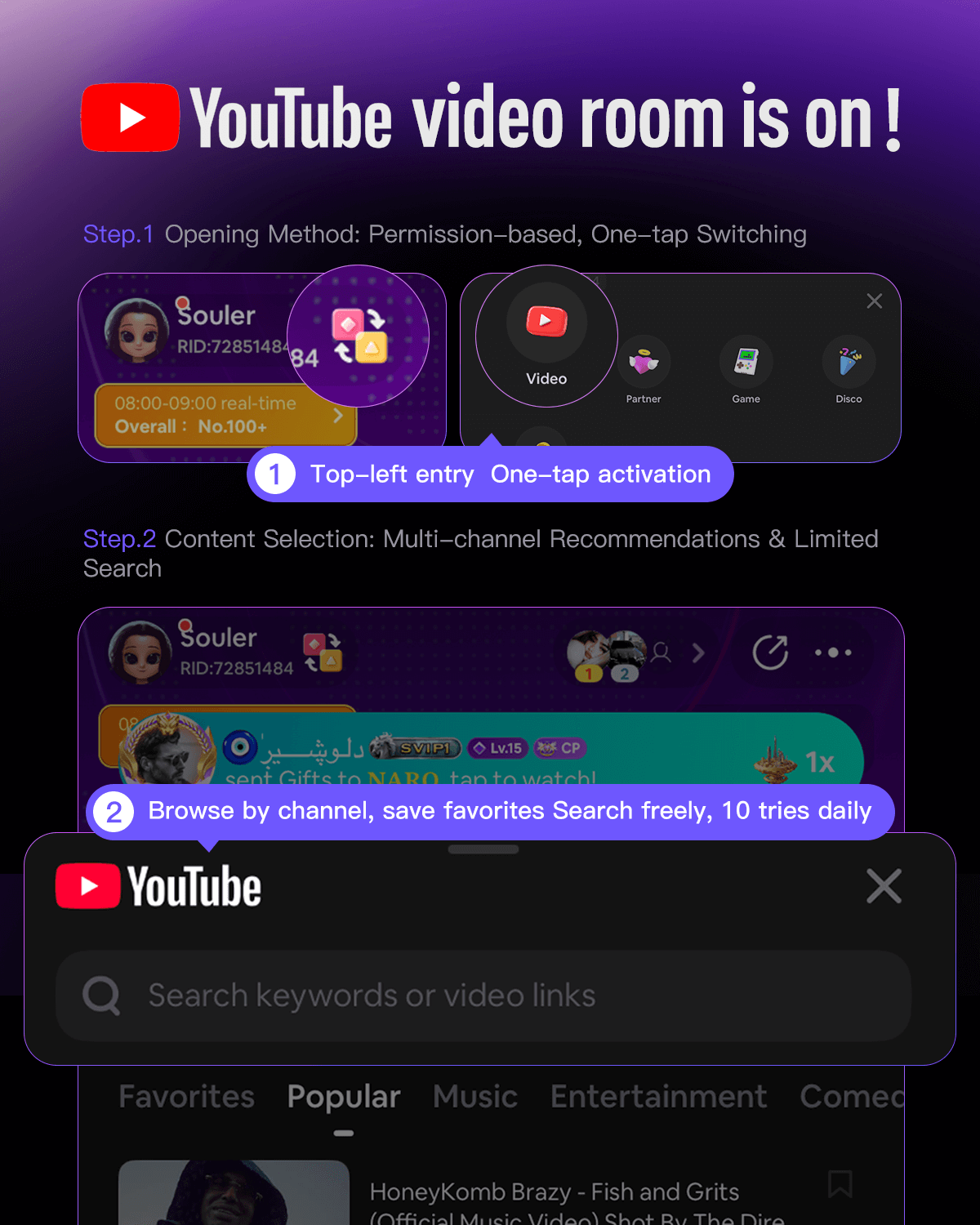
1.2 How to Choose a Video
• After entering Video Mode, pick what you want to play. You can either browse from our recommended list or search freely.
• Recommended List: Explore six themed channels — Trending, Music, Movies, Comedy, Sports, and News. Recommendations are personalized based on your room’s region settings. Like a video? Add it to your favorites with one tap!
• Search: You can also find any video with keyword search. Please note: due to YouTube’s platform restrictions, each host has 10 searches per day, so use them wisely.
1.3 Playback & Controls
• Once you select a video, playback starts automatically.
• Host Controls: As the host, you have full control — play/pause, seek, switch videos, adjust volume, and use “Sync Playback” to align everyone’s screen if there’s a delay.
• Viewer Experience: Viewers’ playback progress stays perfectly synced with the host’s, ensuring everyone sees the same scene at the same moment. Viewers can adjust their personal volume but can’t pause, skip, or change videos.
From voice interaction to multiplayer games, from themed rooms to the new YouTube Casting feature, SoulChill is building a complete and lively social ecosystem. Each update is a step toward our vision — a world where no one feels alone.
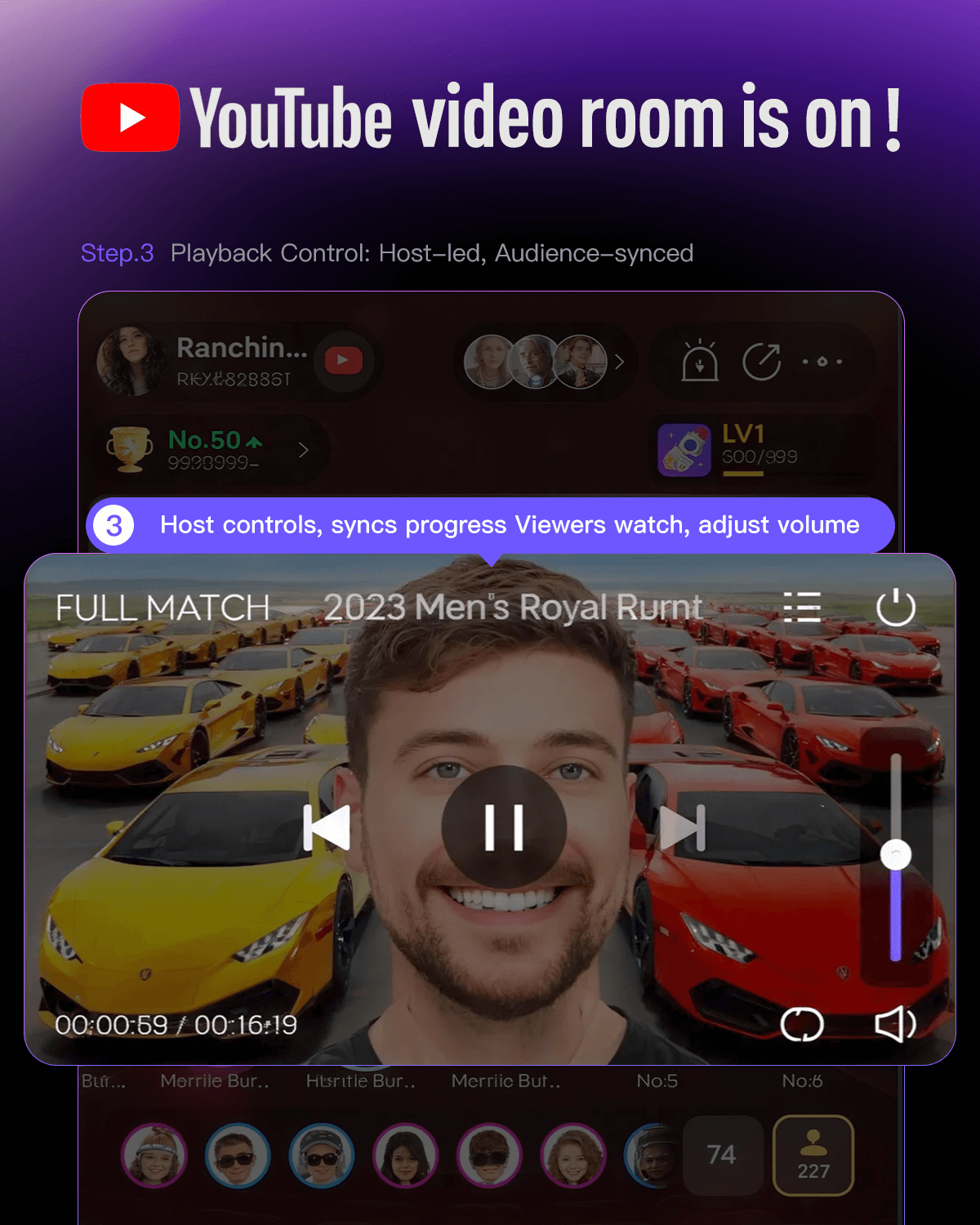
SoulChill will continue to create a global social space filled with warmth and connection. Here, you can interact through voice, video, and games, join themed rooms and communities, and find like-minded friends — turning every encounter into a delightful surprise.
Download SoulChill now to discover more ways to interact and connect with interesting people worldwide.
Youtube Cast Room brings the world closer
SoulChill now supports watching YouTube videos together right inside your voice chat room! Whether you want to share your favorite music videos, trending movies, thrilling sports moments, or funny clips, The new “YouTube Cast Room” lets you feel close and share great moments together, wherever you are.
Imagine this: Music lovers can feel the heat of live concerts together, syncing to every beat; Movie fans can watch the latest episodes side by side, cheering or tearing up at the same time; Sports enthusiasts can gather and shout for that stunning goal, feeling the same heartbeat even miles apart; Sharing funny moments multiplies the laughter and brings people closer. Social experiences that once required physical presence are now right at your fingertips — all made possible by SoulChill’s YouTube Cast Room.
SoulChill understands what Gen Z values most — genuine connection and immersive experiences. The casting feature goes beyond simple content sharing — it creates a truly shared experience. When videos, laughter, and emotions all sync in real time, users gain more than just entertainment — they build genuine connections. That feeling of “being together,” even across distance, is at the heart of SoulChill’s warm and vibrant community.
1. YouTube Casting Room
1.1 How to Start
• Tap the “Mode Switch” in the upper left corner of the room. in the pop-up options window, select “Video Mode” to activate the YouTube Cast Room.
• In Arabic regions, the feature is available to hosts above Lv.100 and users with Wealth Lv.150+. Hosts can contact ACM, and users can reach out to their admin to apply. In the Turkish region, active users can also apply for access.
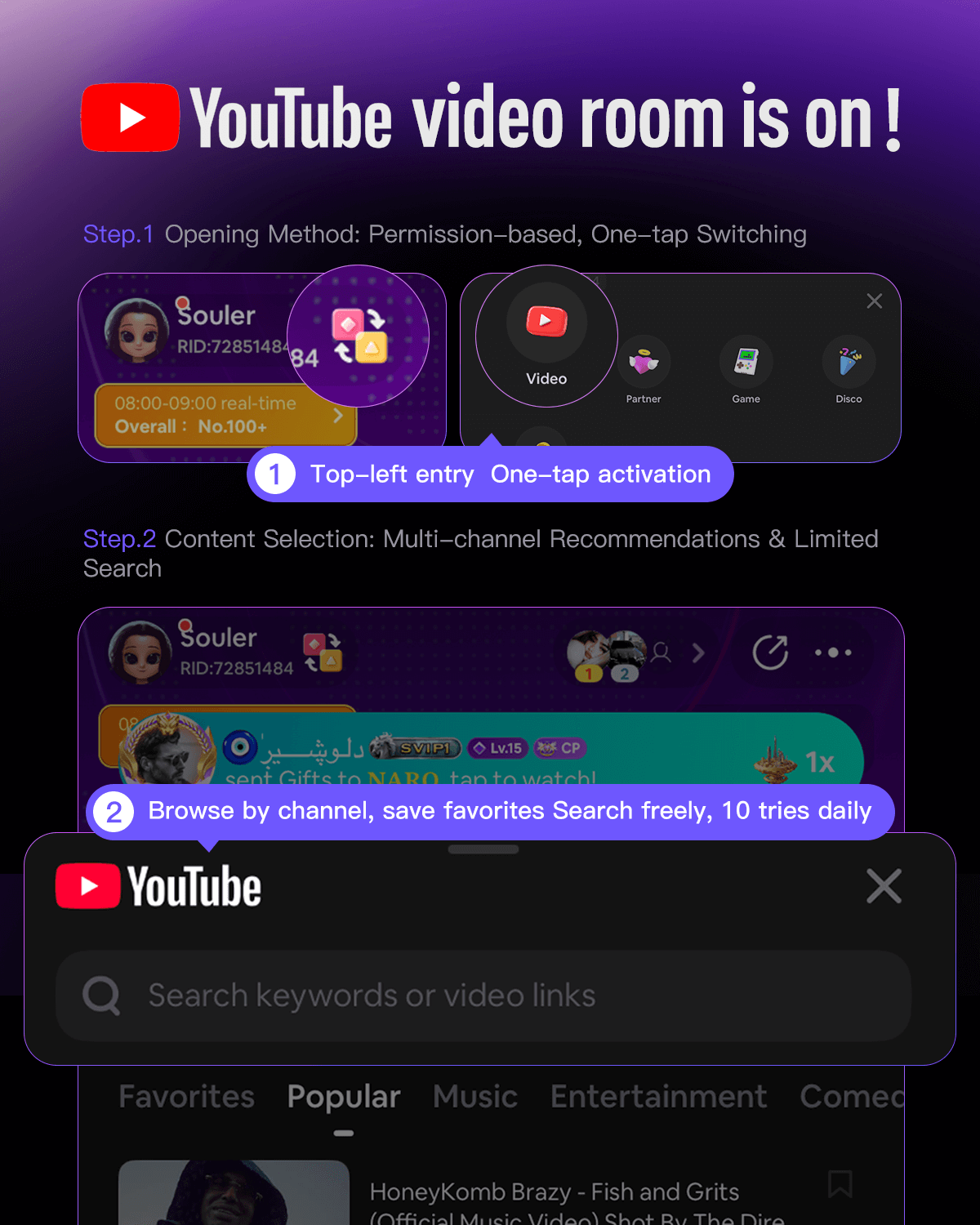
1.2 How to Choose a Video
• After entering Video Mode, pick what you want to play. You can either browse from our recommended list or search freely.
• Recommended List: Explore six themed channels — Trending, Music, Movies, Comedy, Sports, and News. Recommendations are personalized based on your room’s region settings. Like a video? Add it to your favorites with one tap!
• Search: You can also find any video with keyword search. Please note: due to YouTube’s platform restrictions, each host has 10 searches per day, so use them wisely.
1.3 Playback & Controls
• Once you select a video, playback starts automatically.
• Host Controls: As the host, you have full control — play/pause, seek, switch videos, adjust volume, and use “Sync Playback” to align everyone’s screen if there’s a delay.
• Viewer Experience: Viewers’ playback progress stays perfectly synced with the host’s, ensuring everyone sees the same scene at the same moment. Viewers can adjust their personal volume but can’t pause, skip, or change videos.
From voice interaction to multiplayer games, from themed rooms to the new YouTube Casting feature, SoulChill is building a complete and lively social ecosystem. Each update is a step toward our vision — a world where no one feels alone.
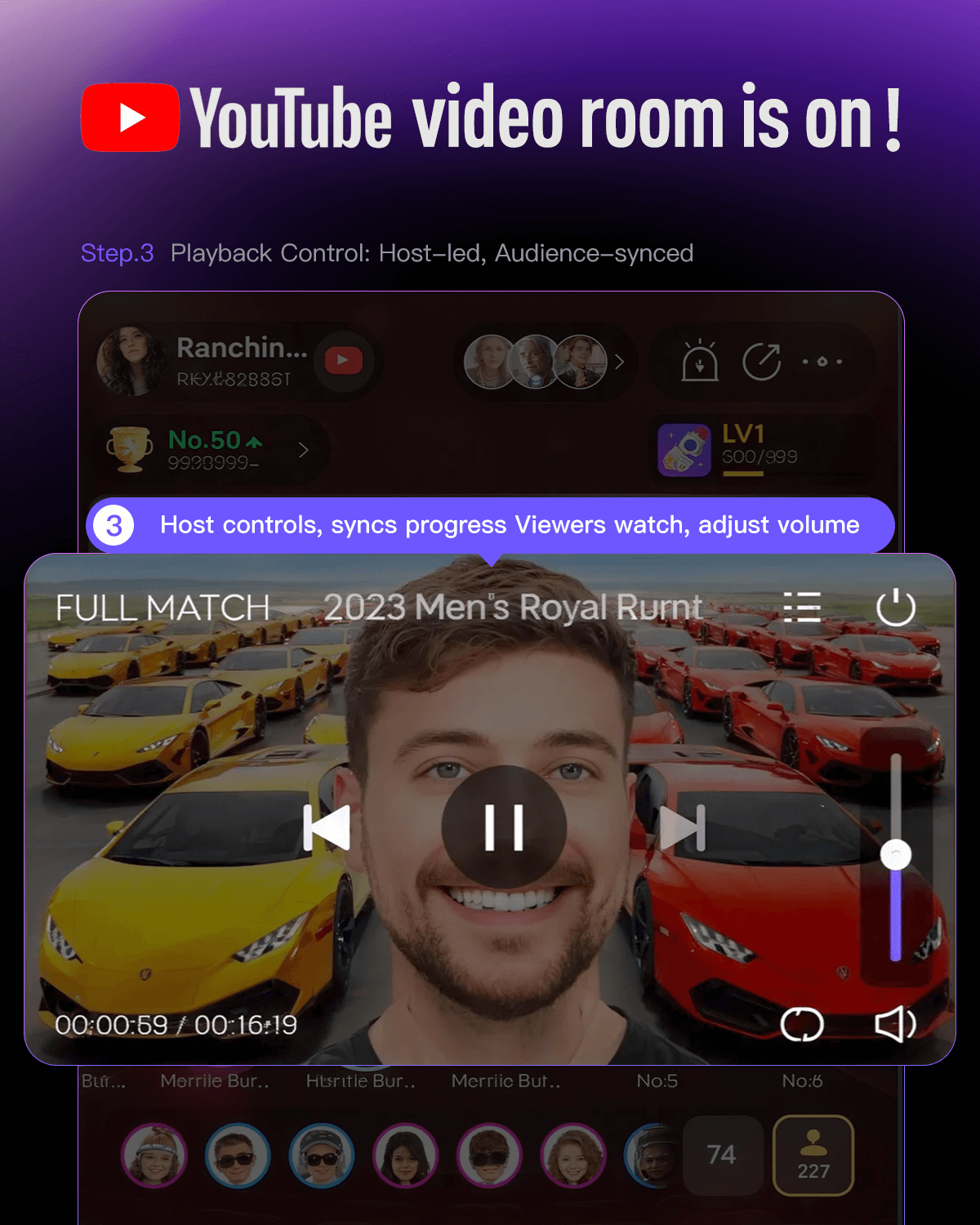
SoulChill will continue to create a global social space filled with warmth and connection. Here, you can interact through voice, video, and games, join themed rooms and communities, and find like-minded friends — turning every encounter into a delightful surprise.
Download SoulChill now to discover more ways to interact and connect with interesting people worldwide.

Youtube Cast Room brings the world closer
SoulChill now supports watching YouTube videos together right inside your voice chat room! Whether you want to share your favorite music videos, trending movies, thrilling sports moments, or funny clips, The new “YouTube Cast Room” lets you feel close and share great moments together, wherever you are.
Imagine this: Music lovers can feel the heat of live concerts together, syncing to every beat; Movie fans can watch the latest episodes side by side, cheering or tearing up at the same time; Sports enthusiasts can gather and shout for that stunning goal, feeling the same heartbeat even miles apart; Sharing funny moments multiplies the laughter and brings people closer. Social experiences that once required physical presence are now right at your fingertips — all made possible by SoulChill’s YouTube Cast Room.
SoulChill understands what Gen Z values most — genuine connection and immersive experiences. The casting feature goes beyond simple content sharing — it creates a truly shared experience. When videos, laughter, and emotions all sync in real time, users gain more than just entertainment — they build genuine connections. That feeling of “being together,” even across distance, is at the heart of SoulChill’s warm and vibrant community.
1. YouTube Casting Room
1.1 How to Start
• Tap the “Mode Switch” in the upper left corner of the room. in the pop-up options window, select “Video Mode” to activate the YouTube Cast Room.
• In Arabic regions, the feature is available to hosts above Lv.100 and users with Wealth Lv.150+. Hosts can contact ACM, and users can reach out to their admin to apply. In the Turkish region, active users can also apply for access.
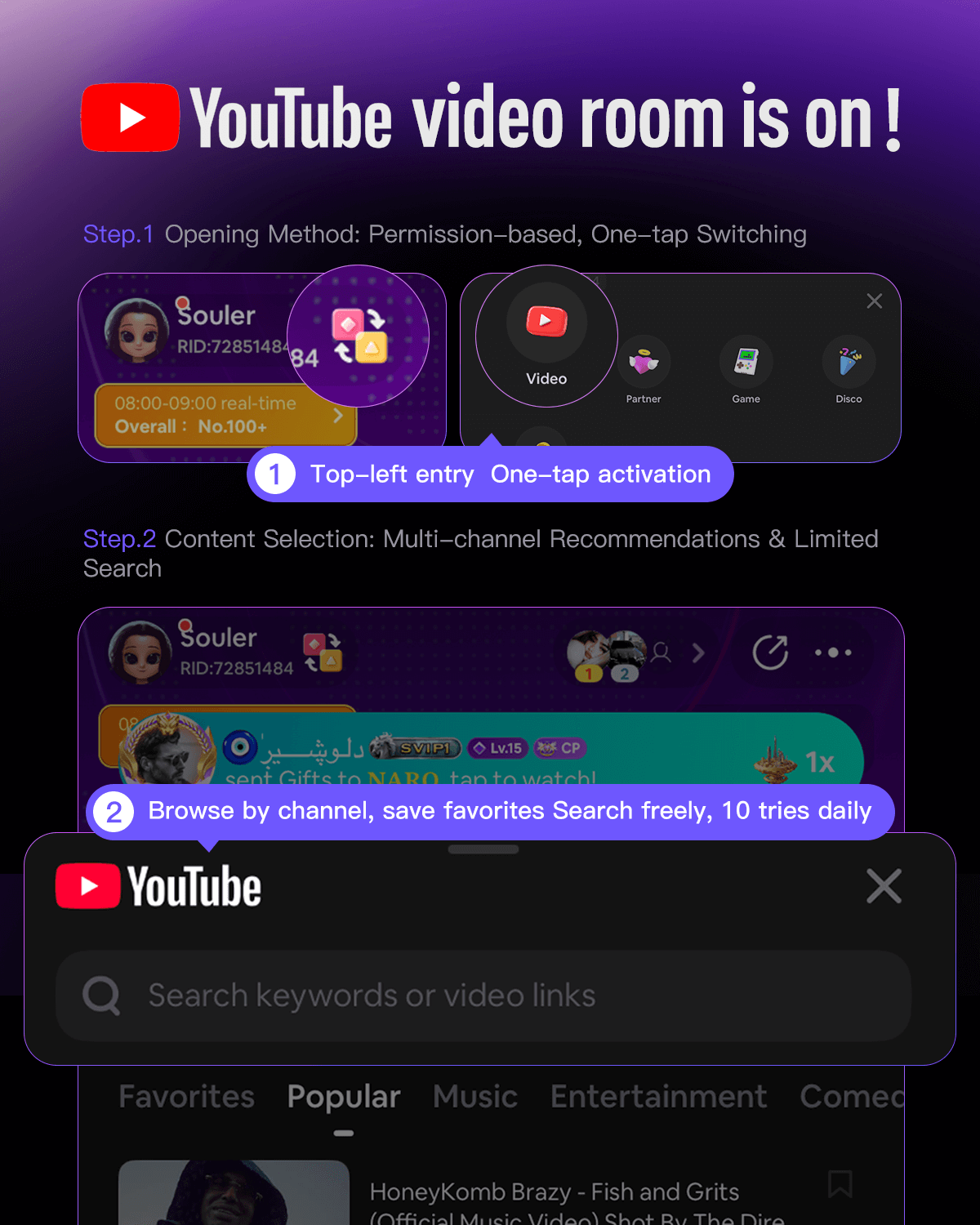
1.2 How to Choose a Video
• After entering Video Mode, pick what you want to play. You can either browse from our recommended list or search freely.
• Recommended List: Explore six themed channels — Trending, Music, Movies, Comedy, Sports, and News. Recommendations are personalized based on your room’s region settings. Like a video? Add it to your favorites with one tap!
• Search: You can also find any video with keyword search. Please note: due to YouTube’s platform restrictions, each host has 10 searches per day, so use them wisely.
1.3 Playback & Controls
• Once you select a video, playback starts automatically.
• Host Controls: As the host, you have full control — play/pause, seek, switch videos, adjust volume, and use “Sync Playback” to align everyone’s screen if there’s a delay.
• Viewer Experience: Viewers’ playback progress stays perfectly synced with the host’s, ensuring everyone sees the same scene at the same moment. Viewers can adjust their personal volume but can’t pause, skip, or change videos.
From voice interaction to multiplayer games, from themed rooms to the new YouTube Casting feature, SoulChill is building a complete and lively social ecosystem. Each update is a step toward our vision — a world where no one feels alone.
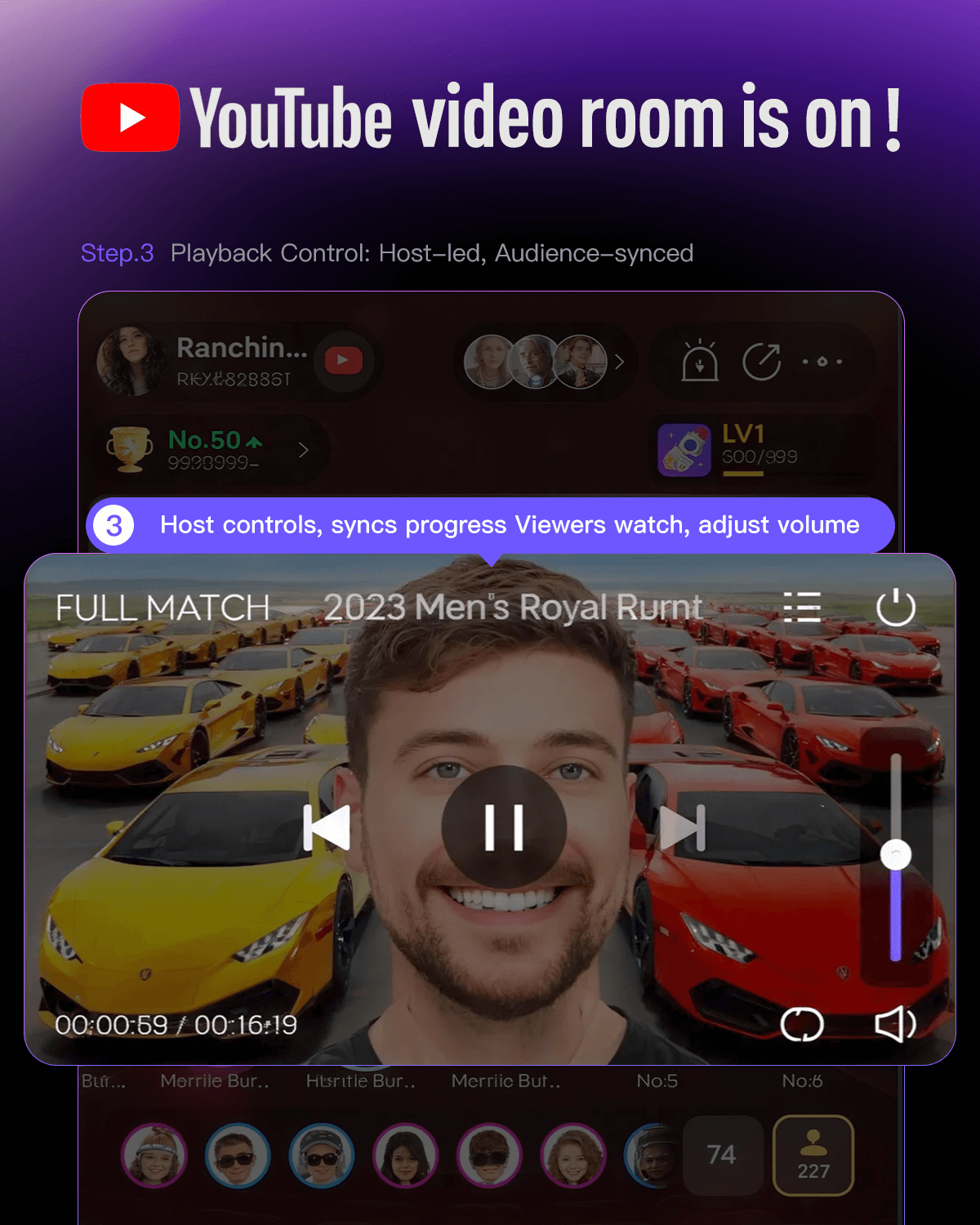
SoulChill will continue to create a global social space filled with warmth and connection. Here, you can interact through voice, video, and games, join themed rooms and communities, and find like-minded friends — turning every encounter into a delightful surprise.
Download SoulChill now to discover more ways to interact and connect with interesting people worldwide.
Youtube Cast Room brings the world closer
SoulChill now supports watching YouTube videos together right inside your voice chat room! Whether you want to share your favorite music videos, trending movies, thrilling sports moments, or funny clips, The new “YouTube Cast Room” lets you feel close and share great moments together, wherever you are.
Imagine this: Music lovers can feel the heat of live concerts together, syncing to every beat; Movie fans can watch the latest episodes side by side, cheering or tearing up at the same time; Sports enthusiasts can gather and shout for that stunning goal, feeling the same heartbeat even miles apart; Sharing funny moments multiplies the laughter and brings people closer. Social experiences that once required physical presence are now right at your fingertips — all made possible by SoulChill’s YouTube Cast Room.
SoulChill understands what Gen Z values most — genuine connection and immersive experiences. The casting feature goes beyond simple content sharing — it creates a truly shared experience. When videos, laughter, and emotions all sync in real time, users gain more than just entertainment — they build genuine connections. That feeling of “being together,” even across distance, is at the heart of SoulChill’s warm and vibrant community.
1. YouTube Casting Room
1.1 How to Start
• Tap the “Mode Switch” in the upper left corner of the room. in the pop-up options window, select “Video Mode” to activate the YouTube Cast Room.
• In Arabic regions, the feature is available to hosts above Lv.100 and users with Wealth Lv.150+. Hosts can contact ACM, and users can reach out to their admin to apply. In the Turkish region, active users can also apply for access.
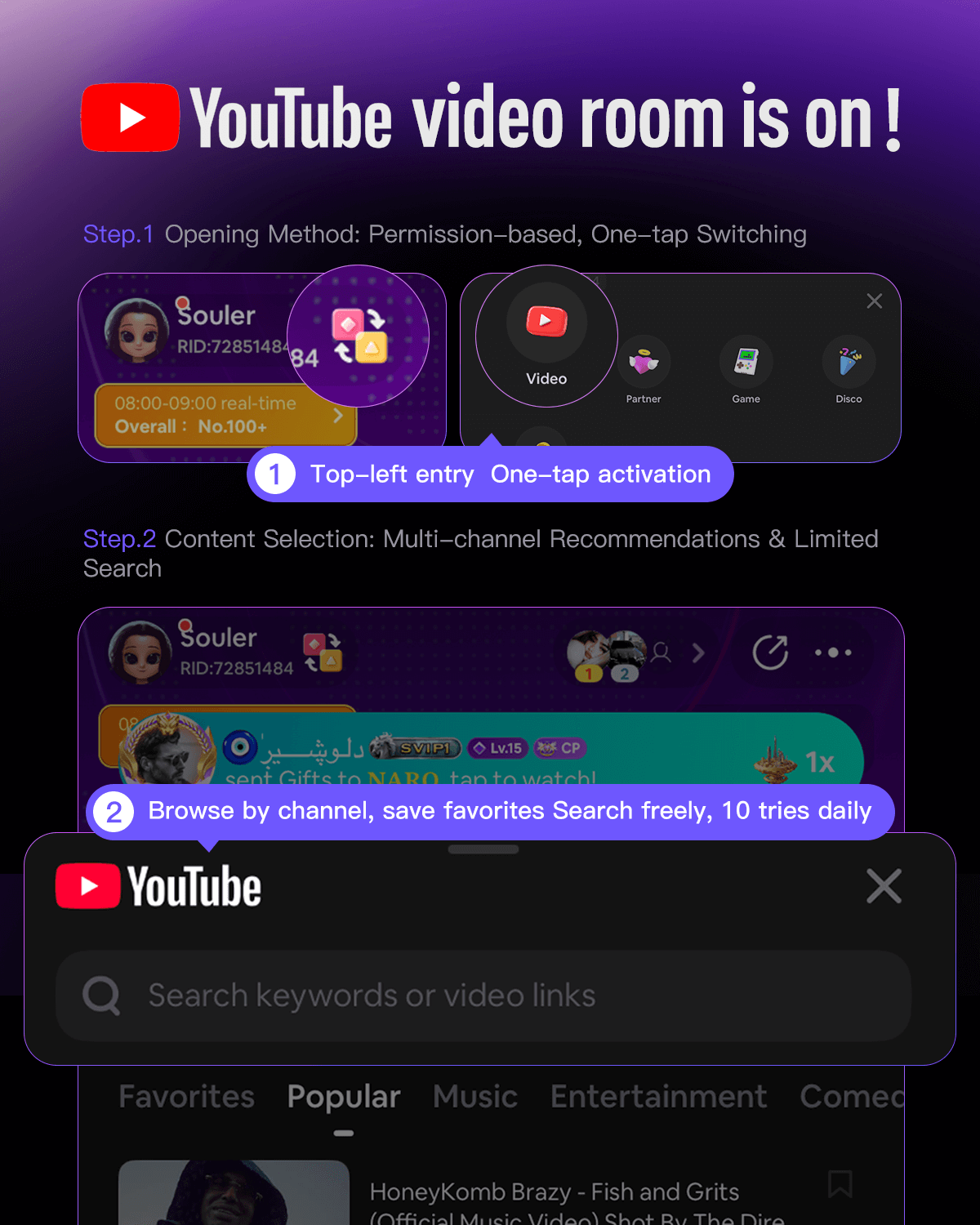
1.2 How to Choose a Video
• After entering Video Mode, pick what you want to play. You can either browse from our recommended list or search freely.
• Recommended List: Explore six themed channels — Trending, Music, Movies, Comedy, Sports, and News. Recommendations are personalized based on your room’s region settings. Like a video? Add it to your favorites with one tap!
• Search: You can also find any video with keyword search. Please note: due to YouTube’s platform restrictions, each host has 10 searches per day, so use them wisely.
1.3 Playback & Controls
• Once you select a video, playback starts automatically.
• Host Controls: As the host, you have full control — play/pause, seek, switch videos, adjust volume, and use “Sync Playback” to align everyone’s screen if there’s a delay.
• Viewer Experience: Viewers’ playback progress stays perfectly synced with the host’s, ensuring everyone sees the same scene at the same moment. Viewers can adjust their personal volume but can’t pause, skip, or change videos.
From voice interaction to multiplayer games, from themed rooms to the new YouTube Casting feature, SoulChill is building a complete and lively social ecosystem. Each update is a step toward our vision — a world where no one feels alone.
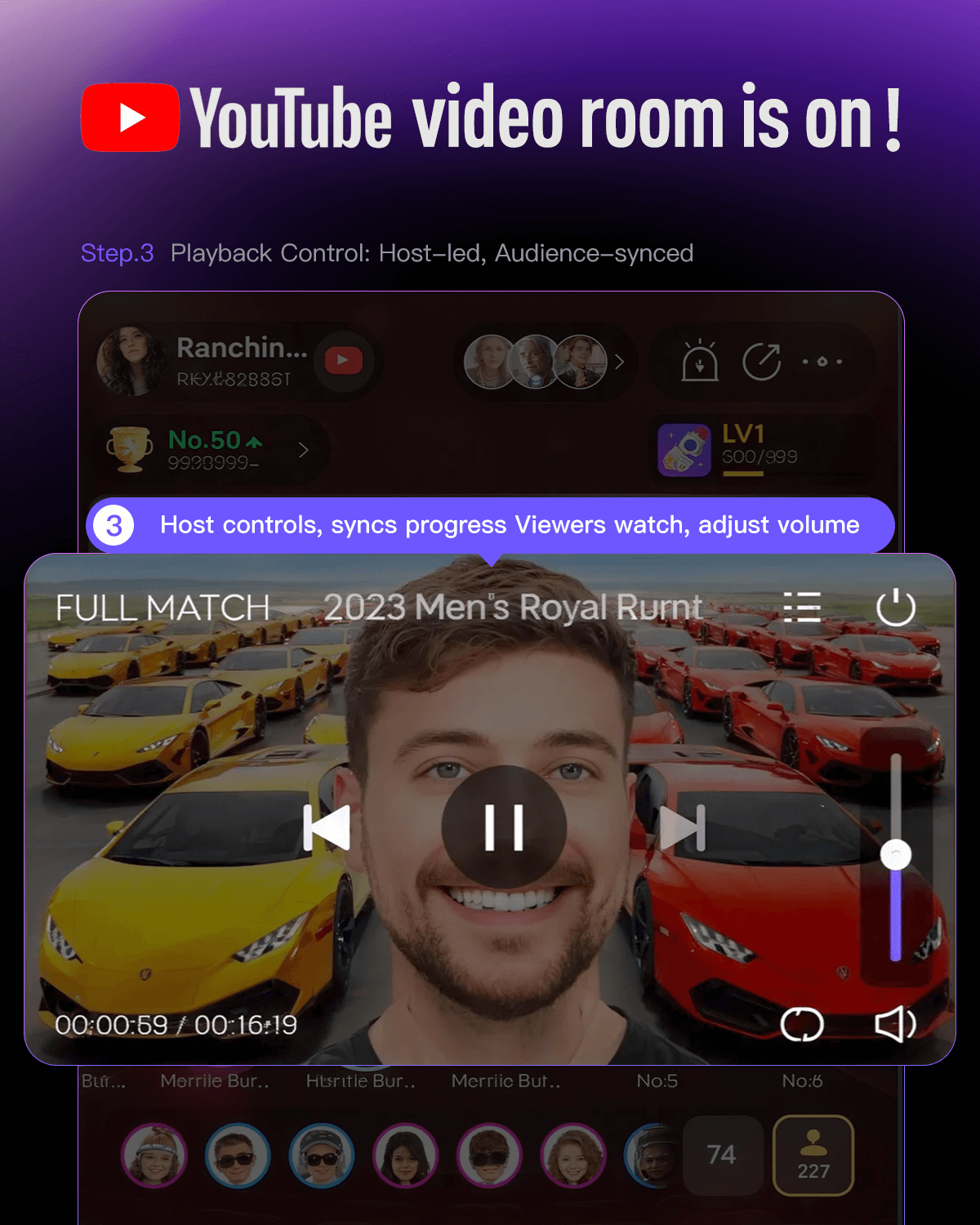
SoulChill will continue to create a global social space filled with warmth and connection. Here, you can interact through voice, video, and games, join themed rooms and communities, and find like-minded friends — turning every encounter into a delightful surprise.
Download SoulChill now to discover more ways to interact and connect with interesting people worldwide.